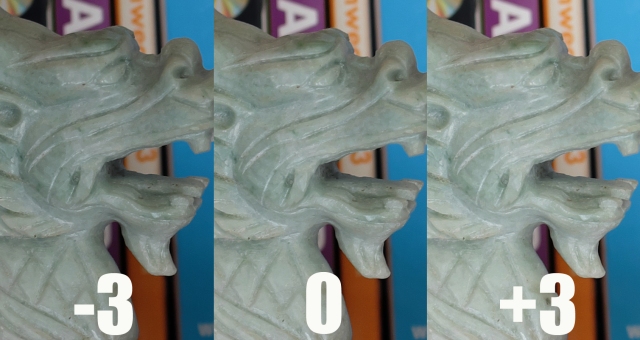
Tested the bracketing function with the 55-200mm. Converted RAW to JPG and cropped for this test. No other editing done. f/3.5, 1/125, ISO-400, F/55mm, natural indoor lighting.
Sources
 Innerlightuk, “Fuji X T2 Bracketing functionality,” YouTube, 9/28/16.
Innerlightuk, “Fuji X T2 Bracketing functionality,” YouTube, 9/28/16.
 From “Fuji X-T2 – High Dynamic Range (HDR) Photography,” Mostly Photos 11/24/16:
From “Fuji X-T2 – High Dynamic Range (HDR) Photography,” Mostly Photos 11/24/16:
I set the X-T2 to shoot in RAW + JPG fine (RAW F mode) in the Quick Menu and set the Drive Dial to the BKT setting.
In the ‘Shooting Menu’ (indicated by a camera icon) select ‘Drive Setting’ -> ‘BKT Setting’ -> ‘BKT Select’ -> Select ‘AE BKT’
Under the ‘BKT Setting’ menu you can select ‘AE BKT’ and change this to the +/- 2 setting
